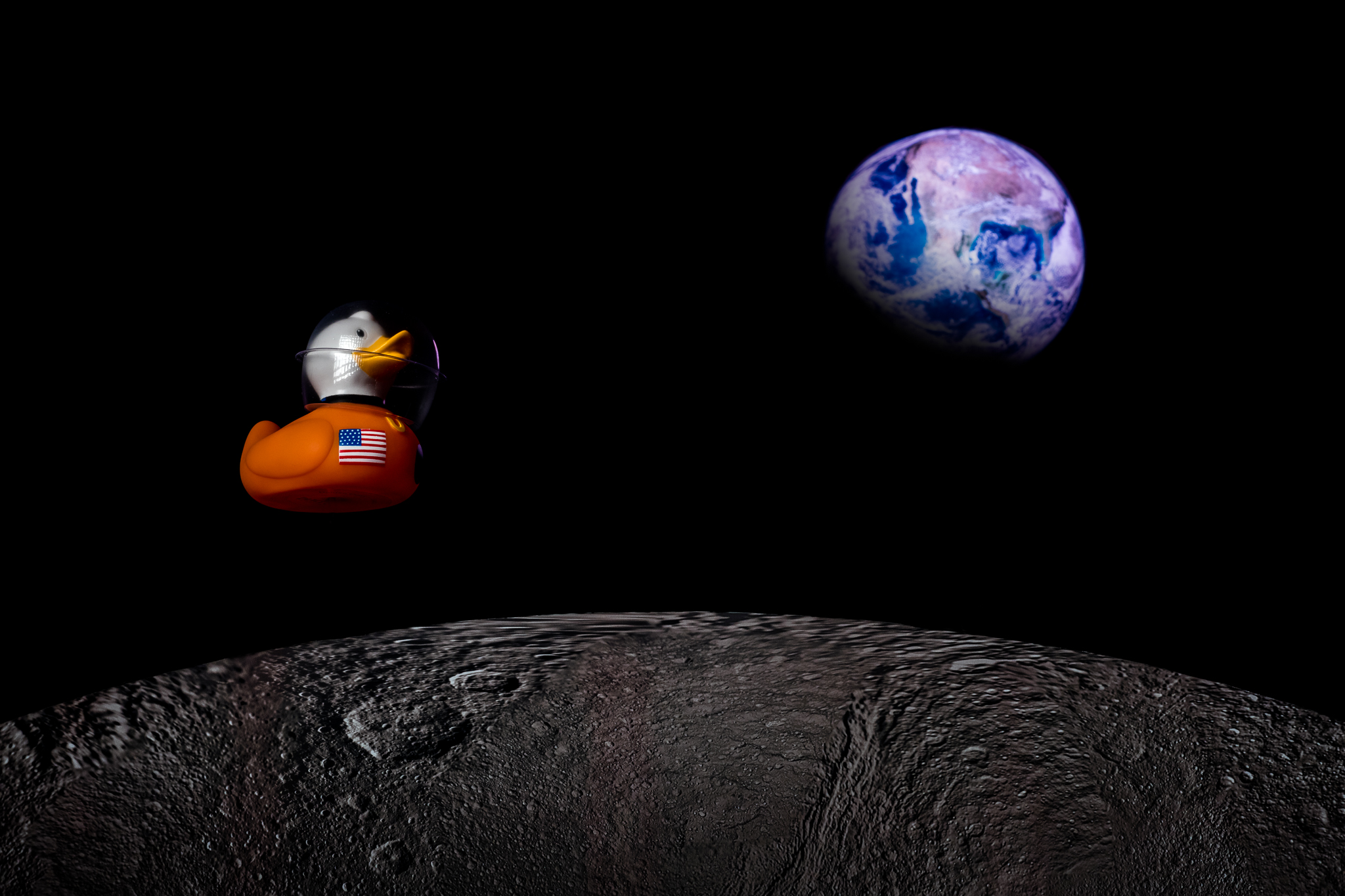Category:Science & Technology

I have updated my portfolio pages to display larger photos. I’ve made the thumbnails on the page overview significantly larger. It is a small but significant update. There is a trend to have large and full-screen photos in portfolios and I did not want to stay behind.
All 4 portfolio pages have been updated. Check’em out:
When your favorite model calls you to ask if you wanna help her with a new project, what would you say? When I got the question from Shannety, I said:”What are your plans? How can I help?”. That started us on an adventure to build a webshop. She did most of the work. I helped her with the photography of course and provided a lot of consultancy. And tataaaa… A few weeks later, or rather a few months later, she has a webshop selling the cutest dresses and more.
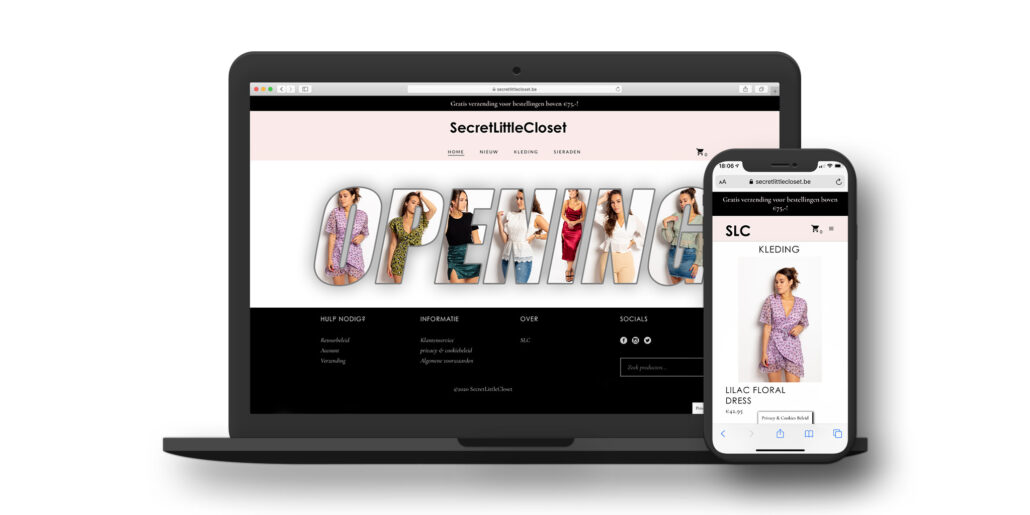
I am quite excited about the launch of her webshop today. We’ve both put a lot of effort and hours in the project. I am proud of what we’ve accomplished so fare. I wish her the best of luck with the shop. And I will continue to support her of course.
Do me a favor and visit Shannety’s shop at:
www.secretlittlecloset.be
It gives me great pleasure to announce a big overhaul of my website. The brand new look has been live for about a week now. And I’ve been working diligently to solve the last few issues since then.
I have maintained a website since the early 90’s of the 20th century. Originally with static HTML pages only. But I quickly adopted WordPress as the core of my site.
My site has been styled by the Enfold theme for WordPress since September 2013. An amazing theme: very versatile, stable, regular updates and good support. I absolutely love this theme and I will continue to keep my eye on it.
Driven by another web design project that I am helping to put together, I redesigned my own site based on the BlackSilver theme. My site now offers a new clean design, bigger pictures and a full screen slideshow with my favorite photos on the home page.
I hope you like it. Drop me a mail or leave a comment and let me know what you think.
50 years ago today, the crew of Apollo 8 reached lunar orbit for the 1st time ever. Astronauts Frank Borman, William A. Anders and James A. Lovell Jr. became the 1st humans to fully escape earth’s gravity and enter the gravitation field of another celestial body. They also became the 1st humans to see the dark side of the moon with their own eyes. Their mission was an overwhelming success: they proved that mankind was ready to set foot on the moon. 7 months later, Neil A. Armstrong–commander of Apollo 11–would indeed become the 1st human to set foot on the moon.
In honor of the crew and the hundreds of engineers and technicians that worked to make Apollo 8 a success, I made this photo of #duckie a couple of years ago. I shot it in my photo studio at home, with very little help from Photoshop.
And if there was ever a better way to wish everyone a Merry Christmas and a Happy New Year, it would be in the words of the crew of Apollo 8 as they circle the moon on Christmas Eve 1968. I can not find a better way to wish all my friends happy holidays and all the best for 2019.
Did you know my blog’s 1st post dates back to 2003? Even more, did you know I have registered the domain name victorie.com back in 1999 and always maintained some form of website since I 1st registered the domain.
My blog has always been at the heart of my presence on the web. When social media websites like Facebook and the likes became increasingly popular, I neglected my blog for a while and relied on them for all forms of “news”. But when all social media outlets started implementing curated feeds and swamp our feeds with ads, I started to rely more on my own website and other websites to learn about the things I’m interested in.
I’m taking more notice to mailing lists, news websites, blog posts of friends and organizations, etc. And to do that, I rely on RSS feeds. Many sites have an RSS feed embedded: news sites like CNN, VRTNWS, BBC News but also YouTube, Tumblr and WordPress based sites like my own have an RSS feed.
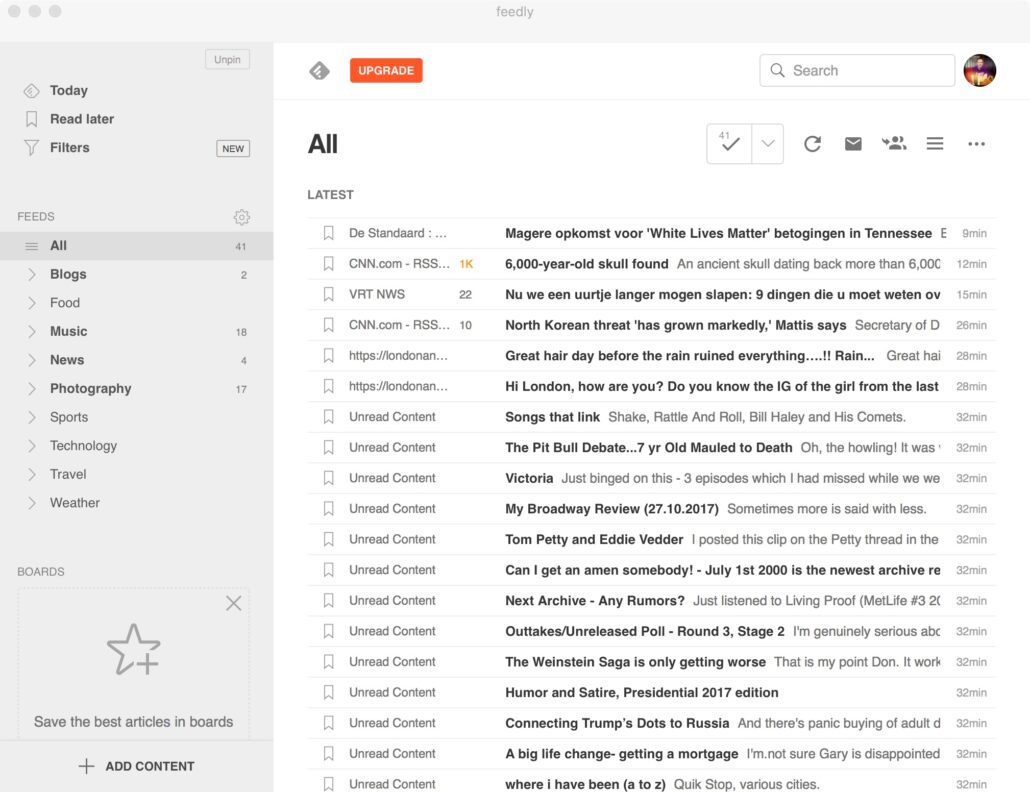
To read my favorite news feeds, I rely on the news aggregator site Feedly and their app (available for MacOS, iOS and Andriod) .
One of the challenges as photographer when you’re traveling is power. Something my best friend Luc and I’ve been developing over the years, is this little puppy: a universal power strip for traveling. I will never leave home without it. It will be most definitely be in my bag tomorrow as I leave for London.

Most hardware stores will sell cordless DIY power strips. Get yourself a small version with 3 or 4 outlets. Remember: it has to take up as little as possible space in your luggage. I obviously got myself a power strip with European outlets as all my devices have a European plug. You should get one that fits your needs.
Next, get a power cord with a C14 connector. You can get those at most computer stores. Attach it to the power strip and you have yourself a universal power strip. All you need now is standard computer power cords with a C13 connector at one end and local power plug at the other end. Again, you can get those at most computer stores. Buy it in the country of your travels if you can not find one in your country. And any decent hotel will have a spare one you can borough if you forget yours.
There’s a little caveat: check the voltage settings of your devices. Even though most devices have auto-ranging power supplies that can handle anything between 110V and 230V be sure to check it. Especially when you travel across the Atlantic. I wouldn’t want you to blow up your expensive camera or your laptop’s power supply because it is no fit for one or the other voltage.
When it comes to editing photos on my iPhone, Snapseed is one of my favorites. It was conceived developed by Nik Software and after Google acquired Nik Software, Google continues to develop it.
I love the versatility of Snapseed: you can apply on of many Instagram-like filters to give your photo a specific look or you can decide to use the more Photoshop-like tools to get the most out of your photo. Photographers have been using Snapseed for years. As have I.
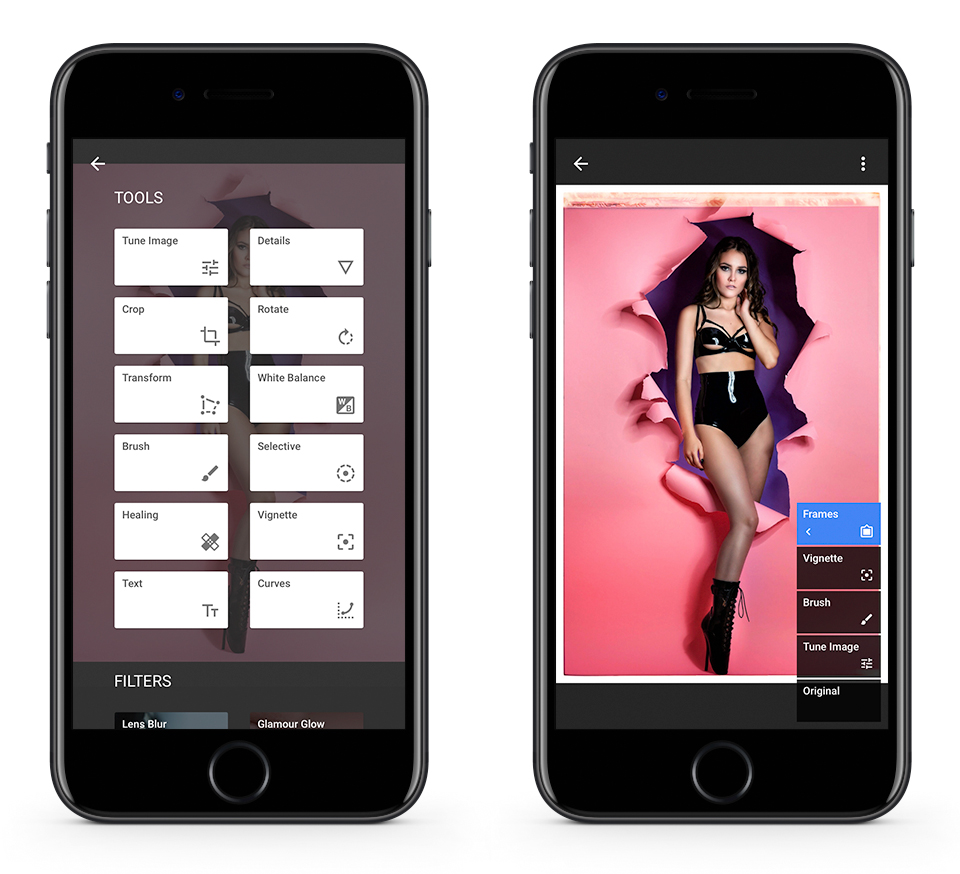
I love the individual controls of Snapseed. I will use it’s features Tune Image, Details and Brush a lot. All of them are done on a separate layer which still can be change after you apply them. So you can always undo or tune your edits. True non-destructive editing in a sense.
Snapseed has a couple of cool looking frames to put around your photos too.
The combination of shooting RAW on your iPhone with Camera+ and editing in Snapseed is second to none. I have largely switches to doing it all in Adobe Lightroom Mobile. But that is because I am a heavy LR users. Snapseed however is my backup solution.
Snapseed is available for iOS and Android. And on top of all this, Snapseed is absolutely free.
I have a cool tip for you that is somewhat related to iPhoneography: a desktop application to easily look at your Instagram stream. The app is called Grids and is available for MacOS and Microsoft Windows.
I love Instagram. It is by far my favorite photography app. I post all my photos to Instagram before I show’em somewhere else. My Instagram is a mix of photos shot with my iPhone and more serious stuff that I will shoot with my Canon dSLR cameras. I browse to IG to look at the work of other photographers and models. I use it extensively. I like the IG iPhone app but I am less of a fan of looking at my stream on the Instagram website. Even when I’m working at my computer, I rather pick up my phone to flick through IG than go to their website.
I’ve looked at a few desktop applications for Instagram and Grids is by far the best I’ve found. I have set up to mimic the look and feel of the IG app on iPhone. It sits to the side of my screen and I can scroll through my stream like I would do on my phone, liking and clicking on user profiles as I go along. It has pretty much all the same features as the iPhone app has. An added feature is the option to download photos; something that can’t be done from the Instagram website or the iPhone app.
I used to have to put a photo on my Dropbox from my desktop, get my phone, download in the photo from Dropbox and then post in to IG using the app. But with Grids, you can post directly to Instagram from your desktop. For now, there is no option to share that post to your other social media like on the iPhone app, so I hope the developers add soon.
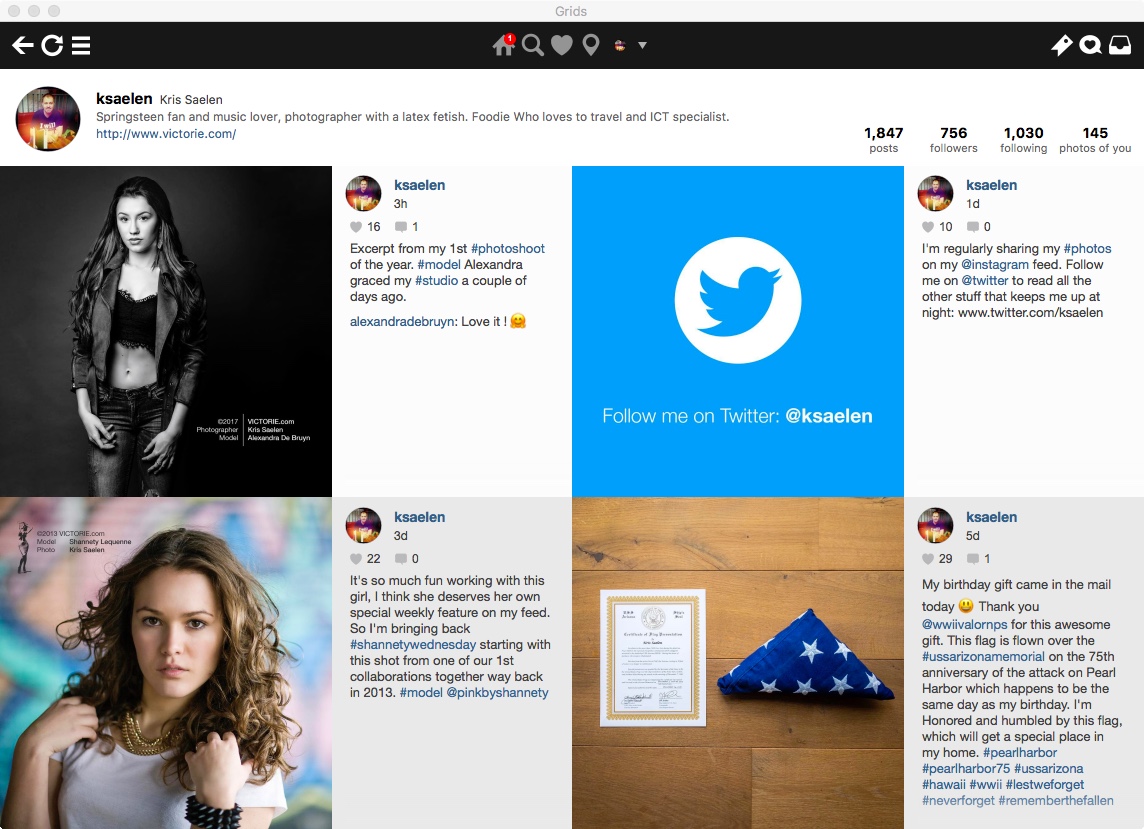
A major disadvantage of the iPhone—and any other smartphone for that matter—is that it has a wide lens and no zoom. Most apps try to overcome that problem with a zoom function.
Unfortunately that is digital zoom, meaning that you zoom in by throwing pixels away. If you throw away the edge of your photo, the center of your photo seems bigger and therefore it looks as if you have zoomed in. And the problem with digital zoom is that it causes a number of other problems: the subjects in your photos are less sharp, noise will become more obvious and your photos have less pixels. They will therefor look less interesting.

I never use the zoom function in my camera app. In fact, I have hidden the zoom function in Camera+ as I mentioned in an earlier blog post. Sometimes I will crop my photo when I edit it, but most of the time I use Olloclip to zoom into my subjects. Olloclip builds a series of lenses you can clip on your iPhone to change the focal length of your iPhone camera. They have a 2x zoom lens, a couple wide angle lenses and several (7x, 14x, 15x and 21x) macro lens. Lots of options that will help you overcome the lack of a zoom lens on the iPhone.
And with the new lenses for the iPhone 7, Olloclip has added a few interesting features: the clips will work on your front and back camera, you can clip them on over your screen protector, and you can mix and match 2 lenses to your liking.

Back when I shared my 2 favorite camera apps for iPhone (Camera+ and Hipstamatic) I said I would be testing the camera functions of Lightroom Mobile. And wow! It is awesome!
I have been using Lightroom in my laptop for many years. It is my starting point for all my photo retouching and cataloging. Over the last year, I have been preparing myself to use LR Mobile: I now have all my photos in one catalog, created collections for my portfolio and my travel photos.
At first I only a as going to use LR Mobile to show my photos on my mobile devices. But when Adobe announced they where adding shooting in RAW/DNG to the LR Mobile app I knew I had to try it. And it was well worth it!
You can shoot RAW/DNG from right inside the Lightroom Mobile. Your RAW photos get stored in your catalogue and are automatically synced to your desktop. I used to have to connect my iPhone to my laptop and import the photos into my Lightroom catalogue before I could retouch them. And as they were JPEG, my options were limited.
Now, when I get home and my iPhone is connected to WiFi, it syncs with my desktop and photos automatically apear in my catalogue. Shooting RAW on the iPhone means you can use all the familiar tools and sliders in LR. You are able to correct your photo like you would with a RAW photo from your dSLR.
Another advantage of LR Mobile is the ability to edit right on the iPhone itself. Most of the tools and adjustment options you know from LR (that is if you are a LR user of course) on the desktop are available on LR Mobile as well. So instead of having to wait for you to get home, you can edit on your iPhone or iPad, export to JPEG and share on social media right away. And the cool part is, your retouching is synced with your desktop catalogue too!
If you are already a Lightroom user on your desktop, I highly recommend LR Mobile.
I have a couple of sample photos I shot with my iPhone 7 and LR Mobile over the last few weeks. They have been retouched with LR right on my iPhone. I was really impressed with the quality of the photos. Even the concert photo turned out pretty good.